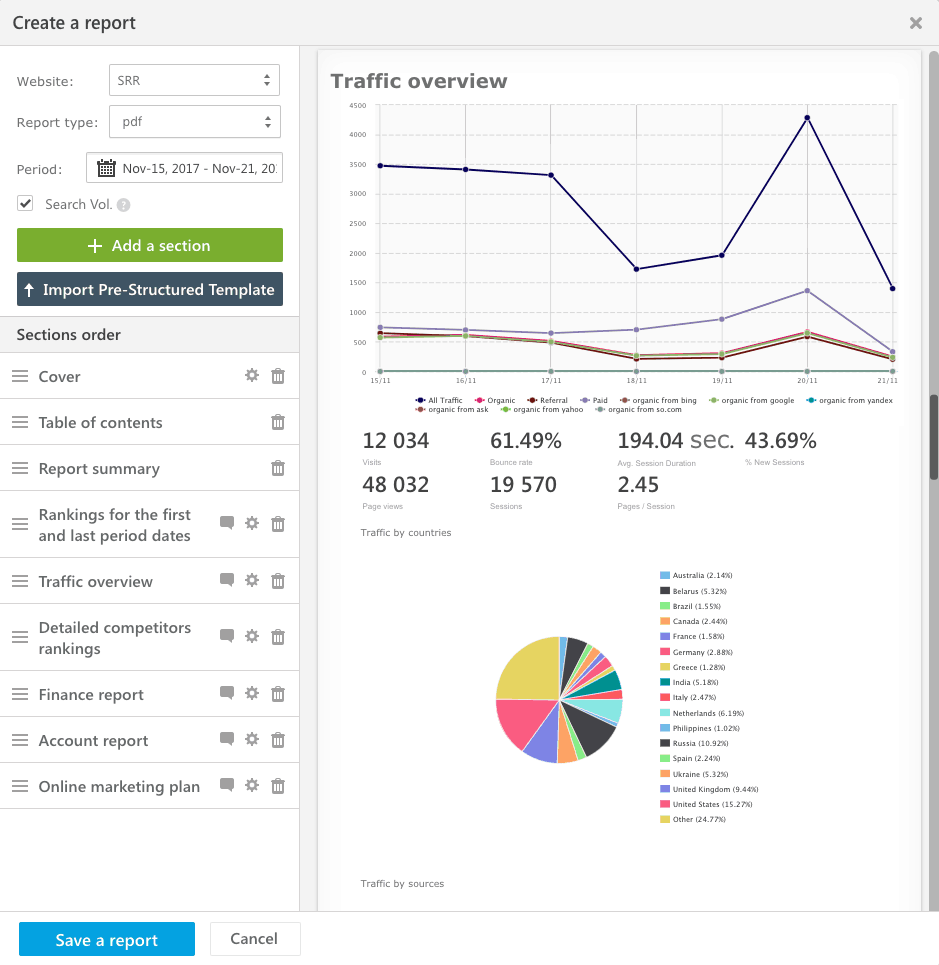SEO for the CMO: How to Evaluate SEO Performance
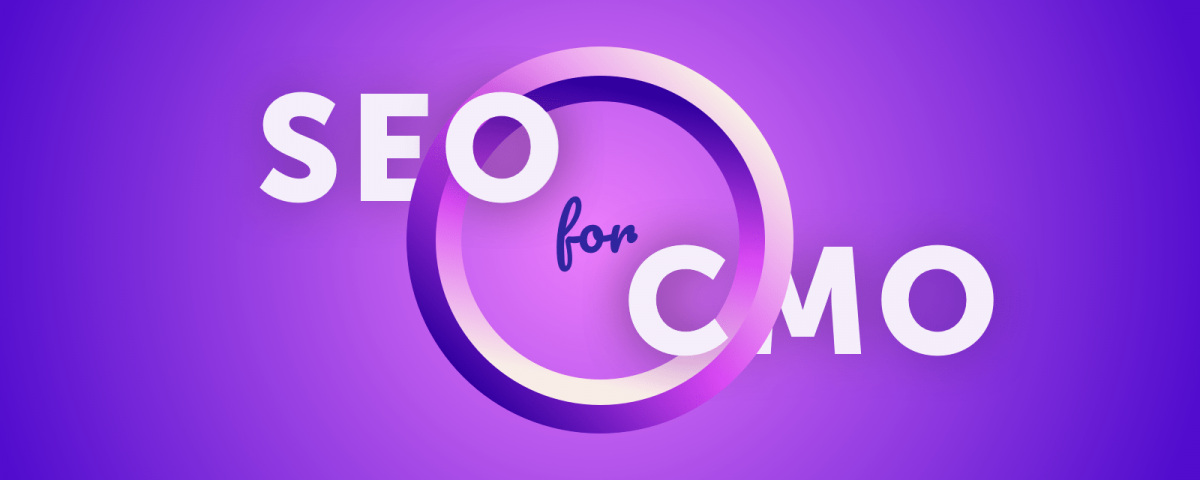
Statistically, CMOs are spending 30 percent of their productive time on reviewing various data and reports. There are financial statements and budgeting, forecasting, and performance evaluations of different channels. One of the channels to evaluate is SEO.
Based on some online surveys, SEO is one of the most significant marketing activity for modern marketers and companies are hugely investing in SEO. However, despite the increasing use and permanent investment in this activity, SEO often remains a mystery for many marketing executives.
We’ve reached out to our users and collected some pieces of advice on how to forecast, review, and measure search engine optimization efforts. So let’s take a look at what kind of tools and data to use to evaluate SEO performance.
Forecasting: SEO Potential Calculator
Calculating ROI on any kind of activities is tough. It’s especially challenging in SEO since the outcome depends on many factors like Google’s algorithm, your competitor’s activities, and other things that are completely out of your control.
Still, there are some effective ways to predict the results of your SEO strategies.
You can always use Excel files and think over how much revenues you can get from your SEO efforts. Or, you can use tools like SEO potential from SE Ranking that can help you budget and evaluate this channel.
The instrument employs a sophisticated formula that uses data like current and previous traffic volume, conversion rate, and acquisition cost to calculate the potential return on your SEO and PPC investments. You can try the calculator completely free by signing up for a trial account here (there are no credit cards involved).
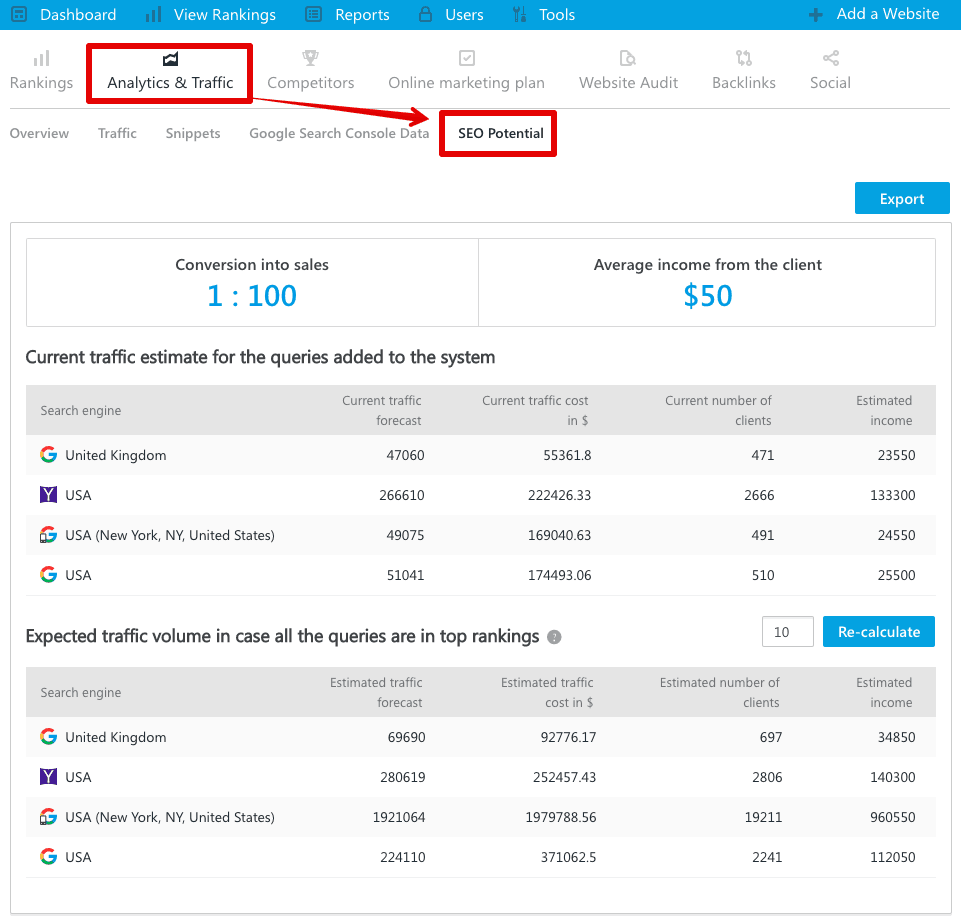
Using SEO potential, you can forecast how many clicks you can get based on your search rankings, what traffic volume you can reach, how many leads you can get, and how much it will cost. The tool has a great option to generate the reports in different formats so you can discuss them with your executive teams.
Review: Google Analytics, Console Data & Other Essential Information Within the Same Intuitive Interface
Google Analytics (GA), of course, is the most important source of information for SEO. However, having GA data correlated with budgeting, performance evaluation, and reporting might be challenging if you need to constantly switch interfaces, collect data from different sources, and compile all of it in the single nicely looking report.
So we strongly recommend using a platform like SE Ranking, which integrates with Google Analytics and Google Search Console, allowing you to analyze all search data within the same interface on the same platform. Plus, it is very important to narrow down brand queries and organic search traffic data for SEO.
For instance, SE Ranking provides the overview of positions over some period of time that allows you to analyze project development dynamics. You can see the data from 5 search engines in a single view.
The traffic information from different search engines helps you make timely changes in the semantic core, and allocate budget and efforts to promote the significant keywords only.
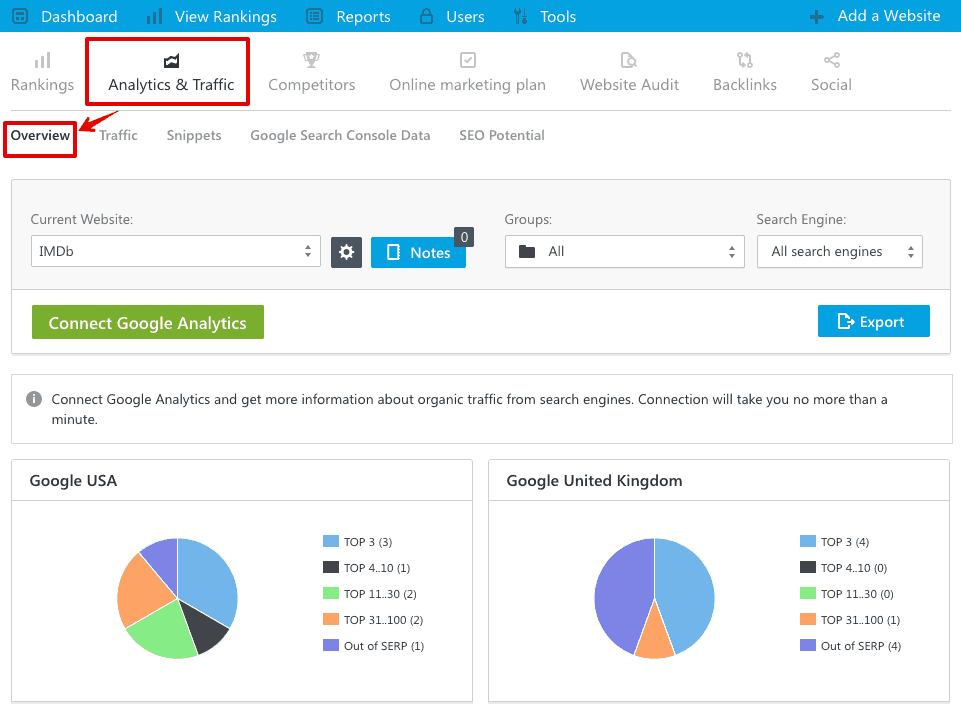
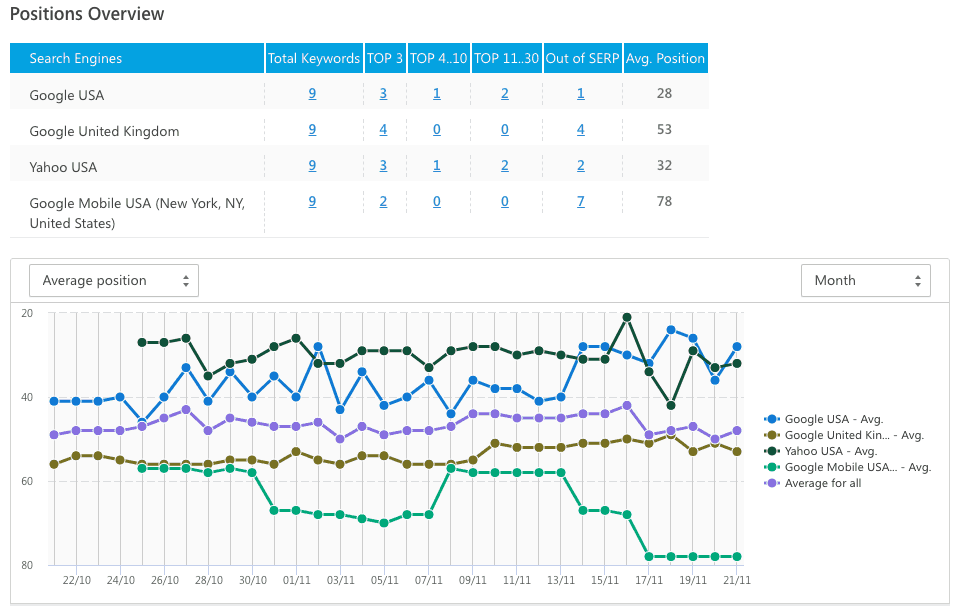
It’s also important how the data is presented to you. That’s why we at SE Ranking developed a first-glance dashboard.
Once you login to your account, you will get a quick overview of how your projects (websites) are doing in terms of rankings and what you need to pay an immediate attention to.
As a busy CMO, you’ll appreciate how much data you can view all at once and in one place.
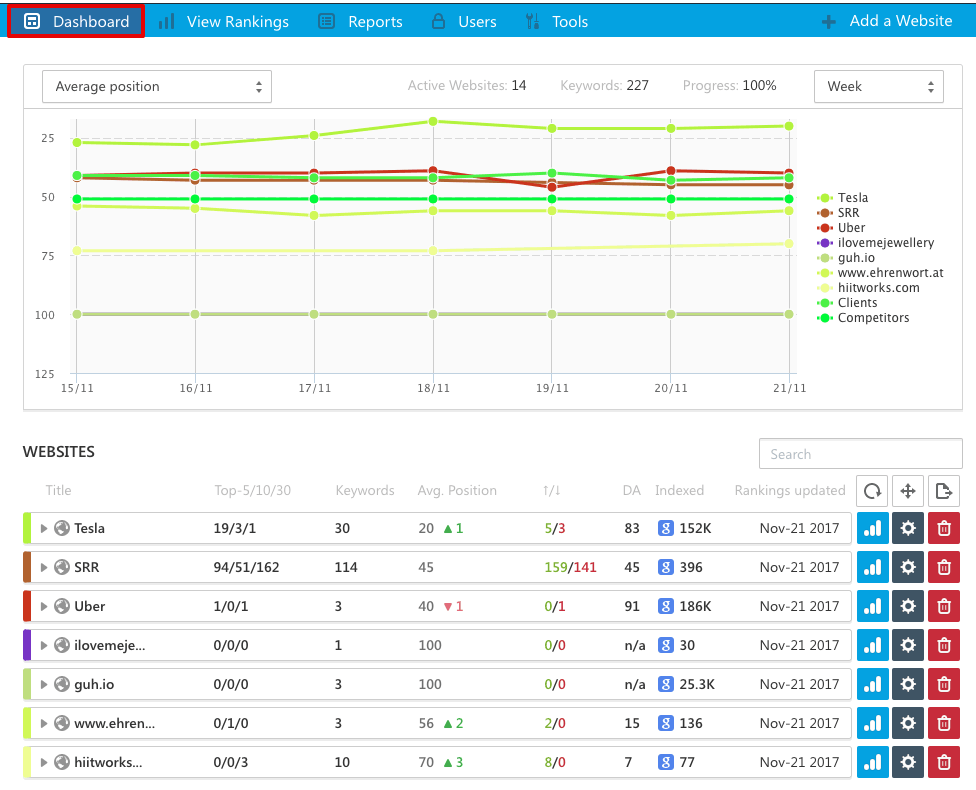
Evaluation: Custom Reporting
CMOs are always short of time because of the millions of things they need to take care of. Thus, having an important data condensed into an easily digestible format is essential.
Your SEO expert is most likely using different tools to promote your website, but not all of them are offering dashboards and reports that are slick and comprehensive at the same time. That’s why we at SE Ranking offer a top-notch custom reporting feature designed specifically for CMOs that provides a detailed reporting on data from the beginning and the end of the month.
The Report Builder from SE Ranking allows you to create reports to address your unique needs by using Drag and Drop module. You can add just the graphs and numbers you need to have a quick look at how your SEO is doing.
You can also customize the reports by inserting your logo at the top or in the footer of every page. You can add notes and make your report look completely personalized and personal.
Moreover, you get the option to download reports in different formats: .pdf, .xls, .html, .csv.
You can send reports automatically to selected e-mails regularly – like to your CEO or board of directors. The tool works in a manual, automatic, or scheduled mode.