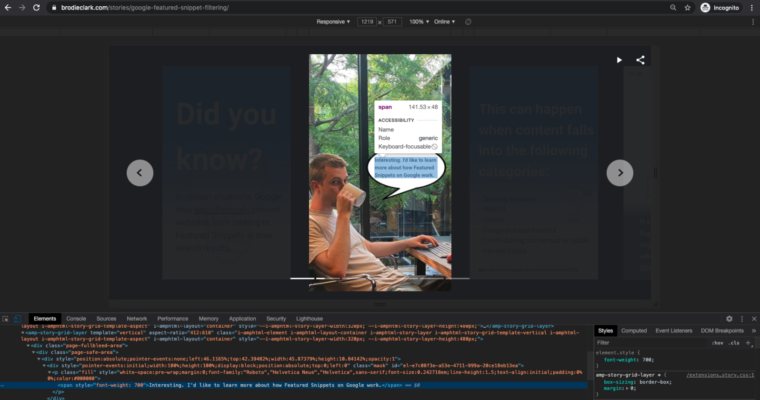The email begins with a headline that highlights the amount impressions data a site’s reports can gain with a verified domain property.
Many of these messages were received with a glaring error at the beginning where the site’s URL either had a few characters missing or was completely wrong.
In some cases people were getting these messages for domains they don’t have ownership of in Search Console.
This was a topic of discussion throughout the day on SEO Twitter as many in the community shared examples of the emails they received.
Google confirms a bug caused these messages to be sent with the wrong URLs. But the information in the message is still relevant.
Messages Still Relevant Despite Error
Google confirms the error only impacts the domain name. The information is otherwise accurate.
Here’s Google’s notice on the subject: