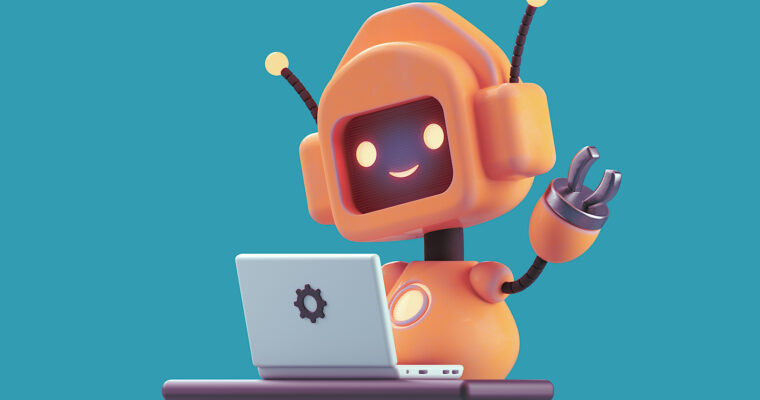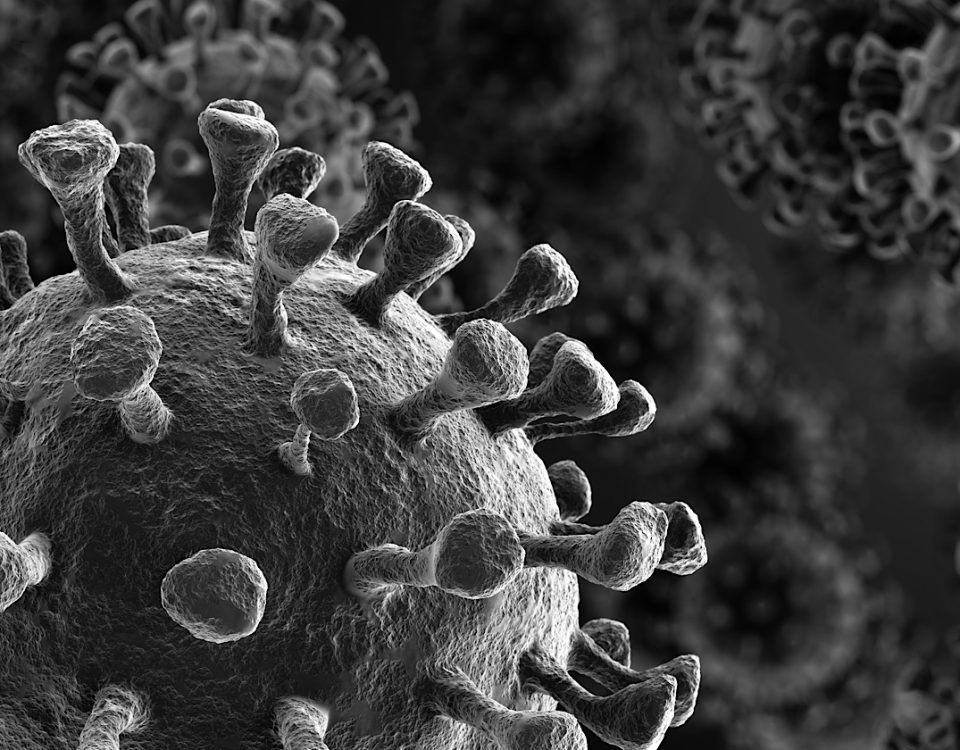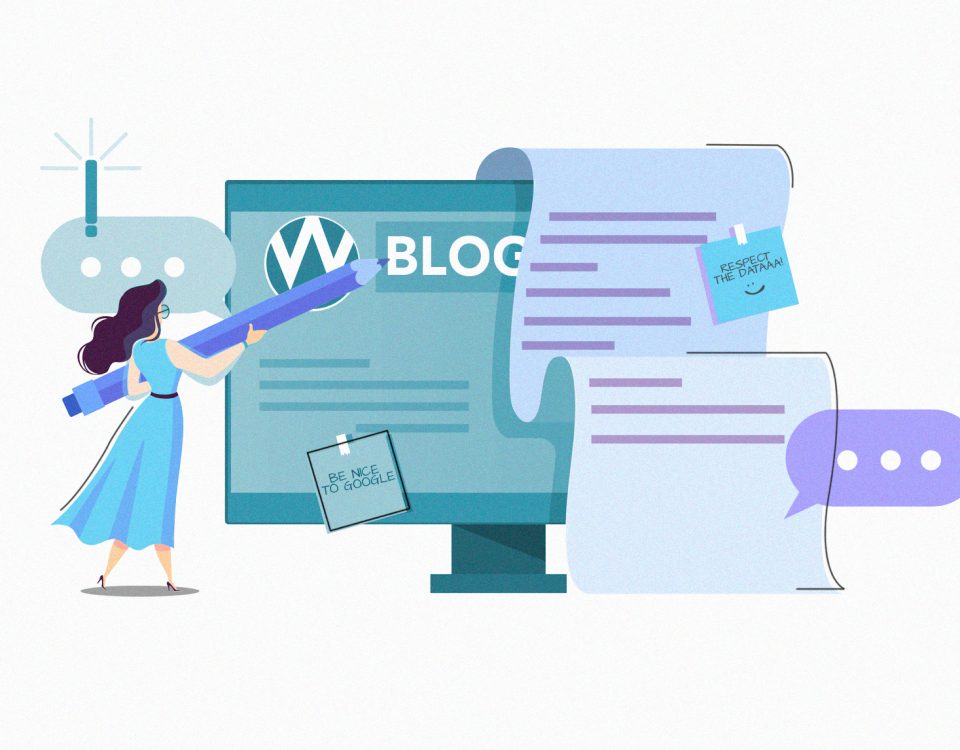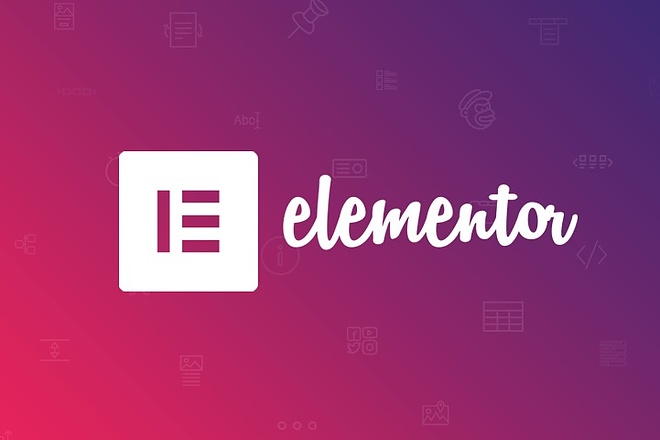Без рубрики
In an update to Google Analytics, bot traffic will be automatically filtered out of reports for Web + App properties.
“In App + Web properties, traffic from bots and spiders is automatically excluded. This ensures that your Analytics data, to the extent possible, does not include events from known bots.”
This news was first shared by Charles Farina on Twitter:
Google identifies bot traffic using a combination of internal research and the International Spiders and Bots list, which is maintained by the Interactive Advertising Bureau (IAB).
Automatic filtering of bot traffic from Web + App properties is now enabled by default and cannot be turned off.
Google notes that site owners will not be able to see how much bot traffic was excluded.
Award-Winning PPC Optimization. Free For 30 Days.
Easily manage and optimize your Google, Facebook, and Microsoft accounts with Adzooma.
There’s no mention of why Google is suddenly deciding to crack down on bot traffic for Web + App properties.
Google also didn’t say why site owners won’t be able to see how much bot traffic those properties are receiving.
Filtering bot traffic by default, without letting site owners choose otherwise, is a fairly notable contrast to how bot filtering is handled for other GA properties.
If you have a Web + App property in your Google Analytics account you should make an annotation about the switch to automatic bot filtering.
Bot Filtering in Google Analytics
Bot filtering is available for regular web properties in Google Analytics, but it’s a setting that site owners need to turn on manually.
Site owners can also set up separate views in Google Analytics to compare their data with and without bot traffic.
Google is typically more transparent about bot traffic, while also giving site owners the flexibility to filter it how they wish.
What Are Web + App Properties?
Web + App properties in Google Analytics are fairly new, having only been introduced last summer.
They’re specifically for websites that also have have mobile apps. They’re designed to track users’ journeys across the two platforms.
With Web + App properties site owners can measure data across their app and website all in one place. The properties can support up to 50 data streams across apps, websites, and web apps in a single property.
This data can be used, for example, to see how many users started on your app then visited your website to make a purchase.
Site owners can also use Web + App properties to quickly compare how users engage with their app versus their website.
Or, just rely on GA’s automated insights, which use machine learning to identify key trends and anomalies in data.
Before these properties were introduced site owners had to use multiple products in order to measure app and website engagement. Now it can all be done in Google Analytics.
Depending on how many streams of data you have connected to one property, the difference in traffic without bots could be substantial.
So keep that in mind as you analyze month over month data.