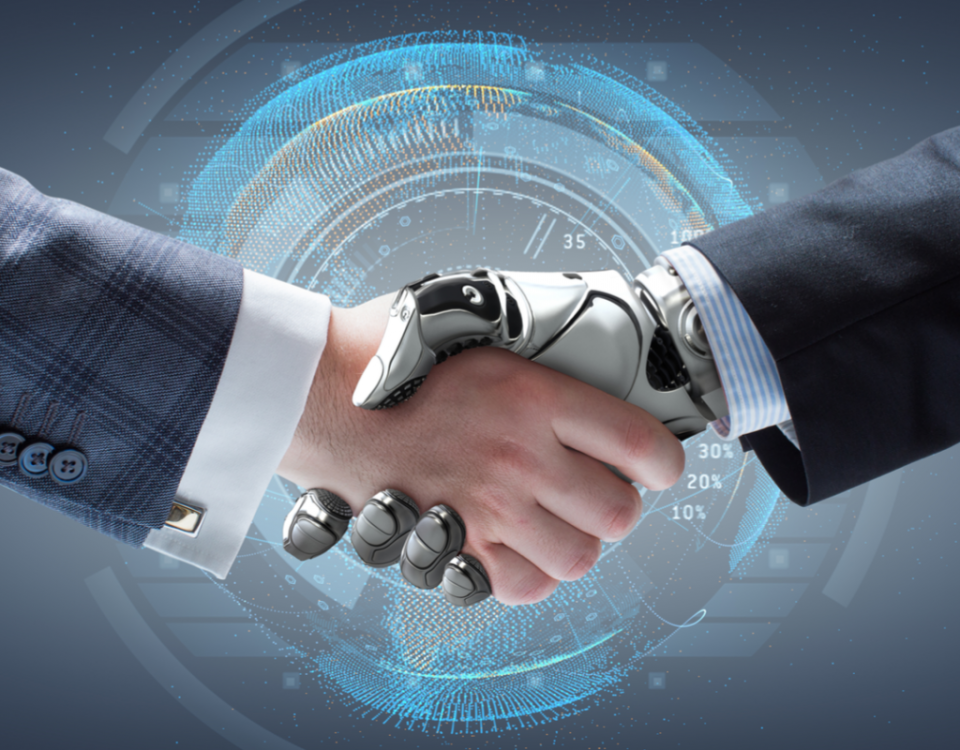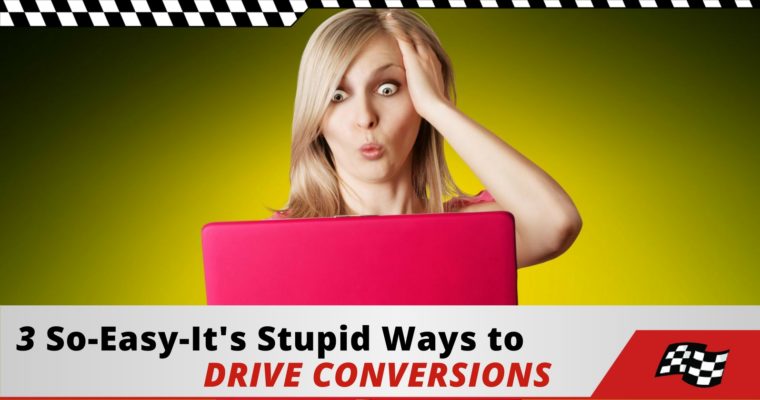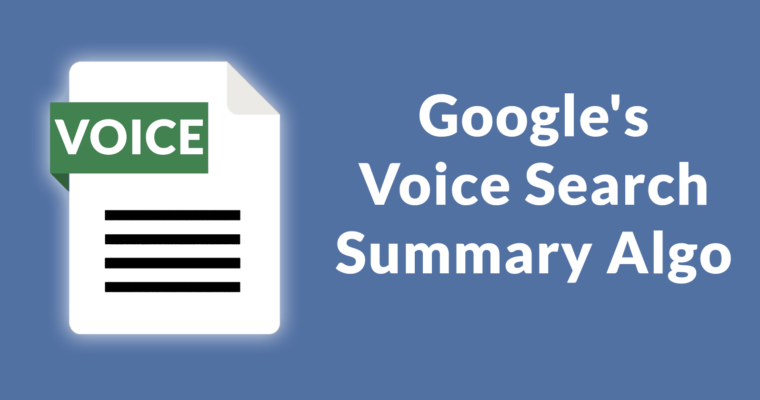Без рубрики
We work in probably the most dynamic and fast-paced marketing discipline in the world.
When we take time to step back and look at some of the macro market trends set to shape digital in 2018 and beyond, it is striking just how frequently these themes converge with the core trends in search and content communities.
The digital marketing industry is in the midst of a shift towards a truly customer-centric model, all driven by increased adoption of artificial intelligence (AI) to deliver better, more personalized experiences.
Search is at the vanguard of these developments, from visual search to digital assistants to AI-driven content marketing campaigns.
There are some narrative threads that cut across these trends, all of which can benefit those search marketers who move early to take advantage.
1. The Convergence of Content and SEO
SEO has significantly changed over the past decade, undoubtedly for the better.
Some of the core aspects of this discipline, such as technical SEO and backlinks, remain important for any site that wants to rank well on search engines.
Over time, Google moved to eradicate any practices that served as shortcuts to the top of Page 1.
In every area of SEO, quality was soon to trump quantity. At the heart of this transition was the adoption of content marketing as a means of creating more meaningful and useful experiences for consumers.
This approach has developed in sophistication to a significant degree, from the initial overuse of infographics to modern content campaigns that use varied media assets and data sources to create valuable resources that drive SEO performance.
In short, content and SEO have converged. The challenge, now that this secret is out, is to derive a competitive advantage.
As I have previously mentioned on SEJ’s post, What Is Search Engine Optimization in 2018?:
“The convergence of content and SEO presents a massive opportunity for brands to evangelize organic search success and tear down the silos and stigma once associated with the dark side of the industry.
SEO, alone, is not enough to guarantee success and content marketing, alone, is not enough to guarantee success. Search and content together builds a better customer experience and there is massive market opportunity for marketers who are connecting the dots.”
In order to do this, the onus is on marketers to produce smart content that cuts through in such a saturated market and makes a lasting impression with the right audience.
Advanced SEO professionals have started to use AI technologies as a means to isolate the right opportunities for their brands, and also to deliver the right quality of content for their audience.
2. The Focus on the Customer Journey
Marketers have always been aware of the need to understand the customer journey.
The challenge has been that the technology was not at our disposal to pinpoint the impact that our activities have on the decision-making process.
A number of trends are leading us toward a better understanding of how consumers move from consideration to action.
More enlightened, data-driven attribution models will certainly help us to comprehend the role that organic search plays, as both an assist and direct acquisition channel.
The shift from cookie-based tracking to user-focused profiles will help capture the data we need for this endeavor.
This combination of more accurate data collection, and better technology with which to process it, will ultimately lead to much more effective decisions.
Artificial intelligence, and machine learning in particular, is central to this development. It is easy to see why this might be the case.
Machine learning algorithms can analyze billions of historical data points to identify commonalities in the behaviors and actions of customers. From this, they can infer with a great degree of accuracy what other customers are likely to do, based on the behaviors they have exhibited so far.
The potential applications of such knowledge for marketing purposes are clear.
It has taken some time for this technology to reach maturity, but the evidence suggests that 2018 is the year it will reach that essential tipping point that sees it take hold.
Though the benefits of machine learning for marketing are widespread, a recent BrightEdge survey (disclosure: customer) of over 500 search, content and digital marketers found that more than 30 percent of respondents cited a better understanding of the customer as the foremost advantage to date.

3. The Personalization Imperative
Today’s consumer is demanding. They expect a seamless brand experience across devices and platforms, but they also want that experience to be tailored to their individual needs.
This is no longer an optional strategy for marketers.
The good news is that personalization should be an organic outcome of better customer journey insight.
Once we know how customers access our content and how they react to it, we can tailor the experience to better fit their personas and needs.
This remains dependent on comprehensive data collection, but also on the development of an advanced cross-channel strategy.
Search is at the forefront of this trend once more, but we require close ties between SEO, content, paid search, and paid social to make the most of the opportunities in front of us.
For example, we can use organic search as an assist channel to gather data that will later feed personalized paid search efforts through remarketing.
Whichever way marketers choose to approach this trend, its implications are unavoidable. The modern consumer expects personalization as the norm, across all interactions with a brand.
4. AI Revolution
There are ways for all search marketers to drive better performance through AI today.
Many popular technologies contain machine learning features and algorithms, even if their users aren’t always aware of this.
Just a few of the ways marketers can get started include:
- Voice search: Voice search results conform to different rules than their text-based counterparts, especially as they typically only return one result. If brands understand how these evaluate results (and Google has released clear guidelines recently), they can start generating content that is more likely to be served by AI-powered assistants.
- Quick answers: The increasingly common ‘quick answers’ that appear at the top of Google results are pulled programmatically, as the result of the assessment by machine learning algorithms. Marketers can avail of industry standards like structured data to increase the probability that their site will show in these coveted spots.
- Data and insights: Widely available analytics packages, including Google Analytics and Adobe Analytics, incorporate a range of AI-driven technologies to improve the quality of insights marketers receive. These packages can be integrated with SEO and content software to ensure that these insights feed directly into organic search campaigns.
5. AI Evolution
The next stage of evolution for the industry is to scale our AI-driven efforts to have a positive influence on every aspect of every campaign.
Fields such as prescriptive analytics will use machine learning not just to predict what customers will do, but also to tell us how we should act to maximize the potential of our desired outcome.
Although we can be led into utopianism when we consider this AI-driven future, the reality will require much more human input than some have envisaged.
Rather than machines taking over our jobs, we will work in tandem with technology to make the most out of our capabilities.
What this means for search is that we can move from being not only being data-driven but to decision-driven.
Data processing and analysis are core strengths of algorithms, which will free up more capacity for marketers to make the decisions that matter.
We have not quite reached this point yet, even though the requisite technology is available. Surprisingly, over 17 percent of marketers are not aware of whether their current marketing technology stack makes use of AI.
We can expect this will change quite dramatically in the near future, as more success stories are shared and the marketing community comes to realize how accessible AI technologies can now be.
Partnering with the right technology partners will be a critical component of this shift to AI-first marketing.
Conclusion
There is much to digest when we look at the current and future trends in both digital and search. This can make it an exciting place to be, but also potentially a daunting one in which to start.
This needn’t be the case, as the barriers to entry for AI-driven campaigns have lowered significantly and will continue to do so.
Ultimately, AI should empower search and content marketers to do what they do best, but also generate better results too.
The best possible advice I can give on that front is to get started now, by engaging with AI-powered search and content marketing technologies.
Start with one project, learn from the outcomes, and scale your efforts when you feel ready.
The technology is now available; those who move first will reap the greatest rewards.