WordPress Announces Gutenberg 7.1 – It’s Big!

WordPress Gutenberg 7.1 has been updated with a large amount of improvements. While there is a small performance slowdown introduced in this version of Gutenberg, the scope of improvements may override those concerns.
New Welcome User Interface
An improved feature is in the welcome UI screen. This is a feature for new users to help introduce them to the Gutenberg block editing experience.
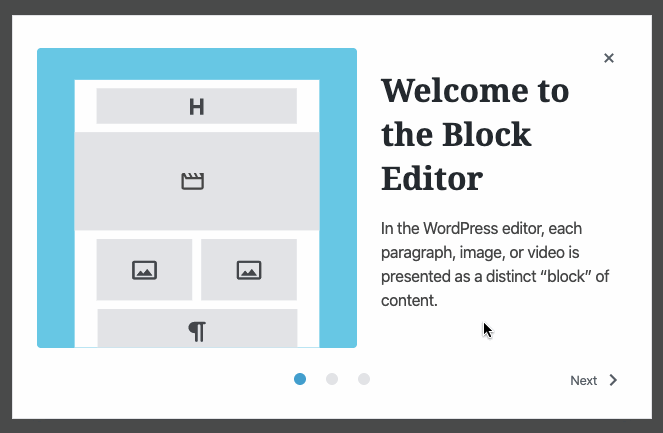
Table Captions
This release introduces Table Captions. This allows users to add captions to the bottom of tables. There is also a new UI toggle for selecting between editing and selection modes.
Editing mode allows you to edit inside the table and selection mode allows a user to select an element of the table.
 Insert captions beneath tables with the Gutenberg editing interface.
Insert captions beneath tables with the Gutenberg editing interface.This makes Gutenberg’s table functionality more useful and saves a user from having to download a plugin. However, users interested in creating tables with advanced features may be interested in using a plugin.
For example, a premium table plugin like League Table by DAEXT has numerous features that an advanced user may find useful and flexible.
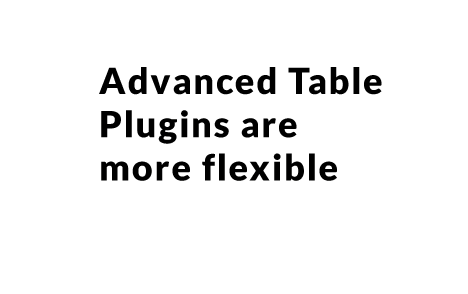
Mobile Editing Improvements
The next two upgrades are in the user interface for editing.
Now there is a fixed-mobile toolbar for selecting editing elements like paragraphs, links and so on.
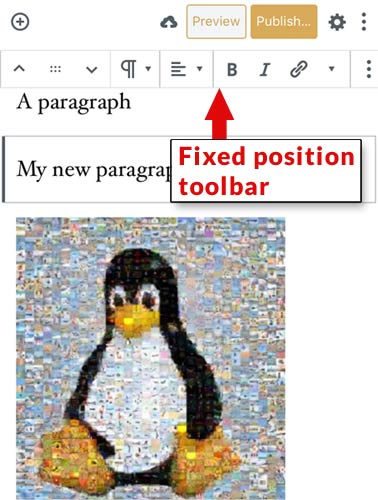
Here’s an example of the new mobile toolbar in action from the WordPress mobile toolbar GitHub page:
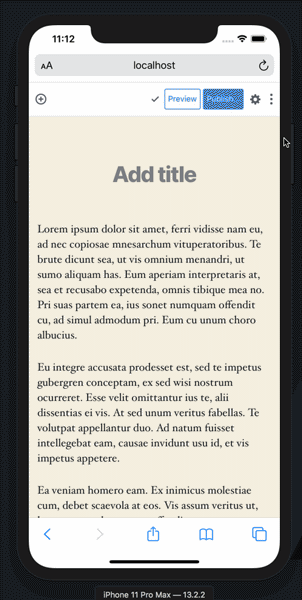
Semantic optimization.
How to rank 70% of your pages higher in 5 weeks. Trusted by over 30,000 webmasters, business owners, and SEO specialists.
Another improvement is in the ability to select multiple blocks while editing in mobile:
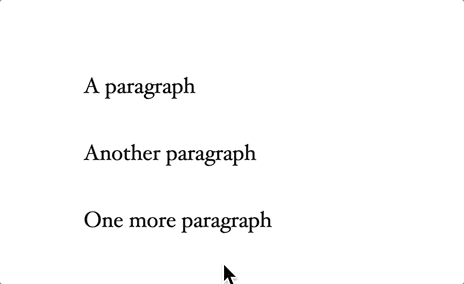
WordPress also trimmed PHP 5.2 compatibility code from the RSS block. This makes it more important for WordPress users to make sure they are using the most up to date version of PHP, which is currently in the 7.x version.
Upgrading the version of of PHP you’re WordPress site is on is an easy way to speed up your site as well as to harden your site against hacking events.
Two Dozen Bug Fixes
The WordPress announcement noted there were two dozen bug fixes. Among them was fixing the CSS styles of the ColorPicker component.
Gutenberg Performance Benchmarks
Of interest is the performance benchmarks that seem to indicate that using the Gutenberg interface is becoming slower.
Loading time in seconds
- Gutenberg 7.1.0: 7.45s
- Gutenberg 7.0.0: 6.84s
- WordPress 5.3: 6.33s
The keypress event metric does show improvement.
Keypress Event (Typing)
- Gutenberg 7.1.0: 88.56ms
- Gutenberg 7.0.0: 94ms
- WordPress 5.3: 75.19ms
While the difference between version 7.0 and 7.1 is just under one second, it’s not an unreasonable expectation that performance would at least stay static if not improve.
