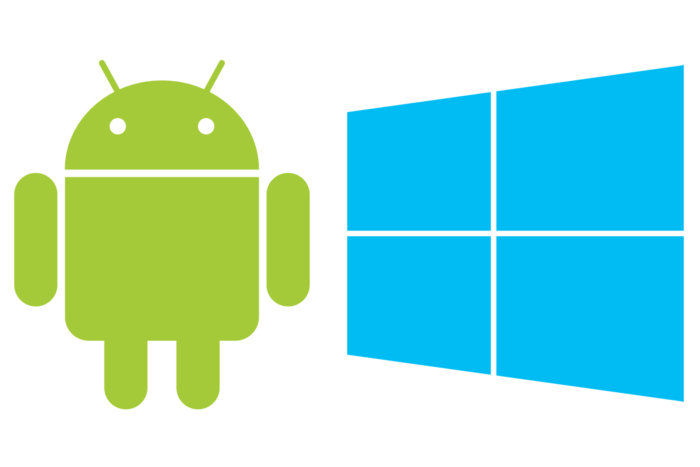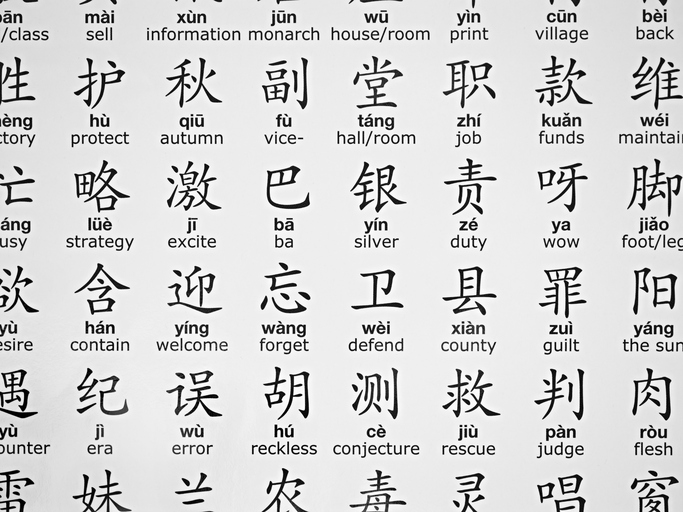Без рубрики
The Node.js Foundation was formed in 2015 to serve as a steward over the Node.js sever-side JavaScript platform, providing a new governance model and taking over leadership from Joyent. Now, the foundation has hired its first executive director, Mark Hinkle, who had been vice president of marketing at the Linux Foundation. Hinkle will work to expand the foundation and articulate priorities.
Hinkle sees use cases for Node.js growing, including IoT (internet of things). InfoWorld Editor at Large Paul Krill recently talked with Hinkle about his new job and what is next for the platform.
InfoWorld: Why the need for an executive director for the Node.js Foundation at this point?
Hinkle: User growth has been phenomenal. And the general experience that developers have when using Node.js has been amazing. But there still needs to be administration to help facilitate and coordinate resources between companies and users. There are some things that we’re working on—for example, the Node.js certification coming out, making sure we have a proper launch, which is a little bit different than doing the software launch. We want to make sure we have good places for the developers to collaborate, making sure our conferences are growing. The core individual members that joined early on were savvy on contributing to open source. This project goes well beyond the bounds of people that are well-versed in open source.
I’m here to help onboard those companies, make sure they understand how to contribute, how to participate and get the most out of it, and they bring more resources into the foundation and the forums of developers and users and awareness.
InfoWorld: What can we look forward to seeing from Node.js in the future?
Hinkle: You’re going to see us grow our user and developer conference, Node.js Interactive, this fall. Right now, as I’m coming on board I’m actually working with everyone to come to a consensus on what direction we want to go in. We have lots of things that we would love to do, and we’re prioritizing that to have a clear set of objectives for the Node.js Foundation. It definitely includes an increase in the user base, more diversity in the users, developers, and companies that support Node.js. I think you’re going to see a broader set of use cases than you see today, the adoptability in the IoT space is going to continue to evolve, things like that.
InfoWorld: There have been some perceived weaknesses of Node.js, such as NPM dependency issues, as well as error-handling, security, and single-threadedness. What will the foundation do to shore up Node.js and make it a stronger platform?
Hinkle: I don’t know that the Node.js Foundation will do so much as the user and developer base, [with] an increased number of developers year over year. As more and more people use these things you get more and more ideas and input. NPM, that’s a JavaScript-wide thing that everybody deals with. I don’t know what the answer is in the long term, other than as more and more people use it and developers come up with additional ideas, they can change the paradigm. Until then, I don’t know what that change would look like. It may just be improved upon what we have today.
InfoWorld: Any other comments you want to make about Node.js and where it’s headed and what the foundation intends to do for Node.js at this point?
Hinkle: We want to add support to what is probably one of the most enthusiastic and fastest-growing developer communities of any technology out there. I actually went to Node Interactive in the fall, and when I came back [I said], «I would rather go work on this project because I think it’s really, really interesting and has potential to be transformational in so many ways.» The changes are that we want to put better resources and better systems in place to support work that’s already going on, but to make it more efficient and help people that need the help to contribute to and use Node.js.